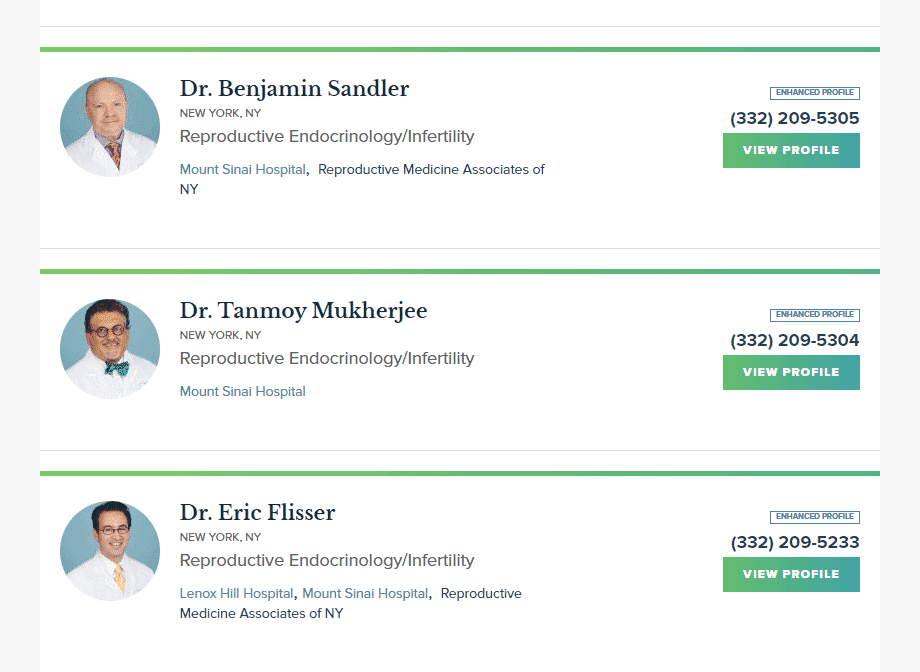Your Telemedicine Visit Starting Point
You’re just 3 simple steps away from
setting up your telemedicine video visit.
Step 1: Select a provider from the list below. Click on the Book Appointment button on the right to go to the next step.
Step 2: Select a date and time from the available options you’ll see.
Step 3: Pay for your telemedicine visit with your insurance or self-pay option. Click the Submit button and you’re set!
Next, you will receive a confirmation email. The day before your appointment you will receive another email with instructions about how to log in to your virtual visit.